
Starting PoliCromx Alpha 0.07, Twitch streamers can host matches, stream them and allow their viewers to fight against them from the chat.
If you are a streamer
1. Configure your account
First off, you need to be part of our Streamers Guild. Check this page to learn about it.
Once your PoliCromix account is set as "streamer", you need to link your Twitch account either from the app or from the website. Here's how to do it from the website:
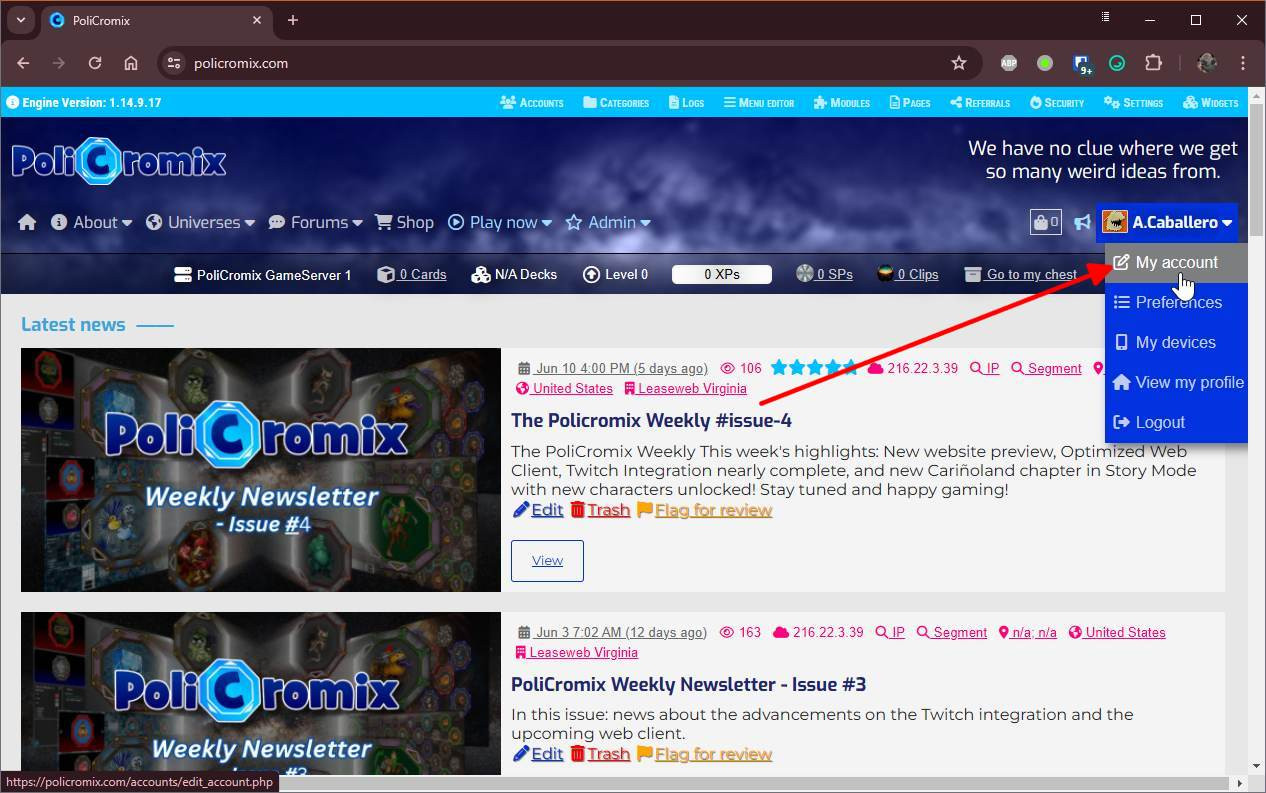
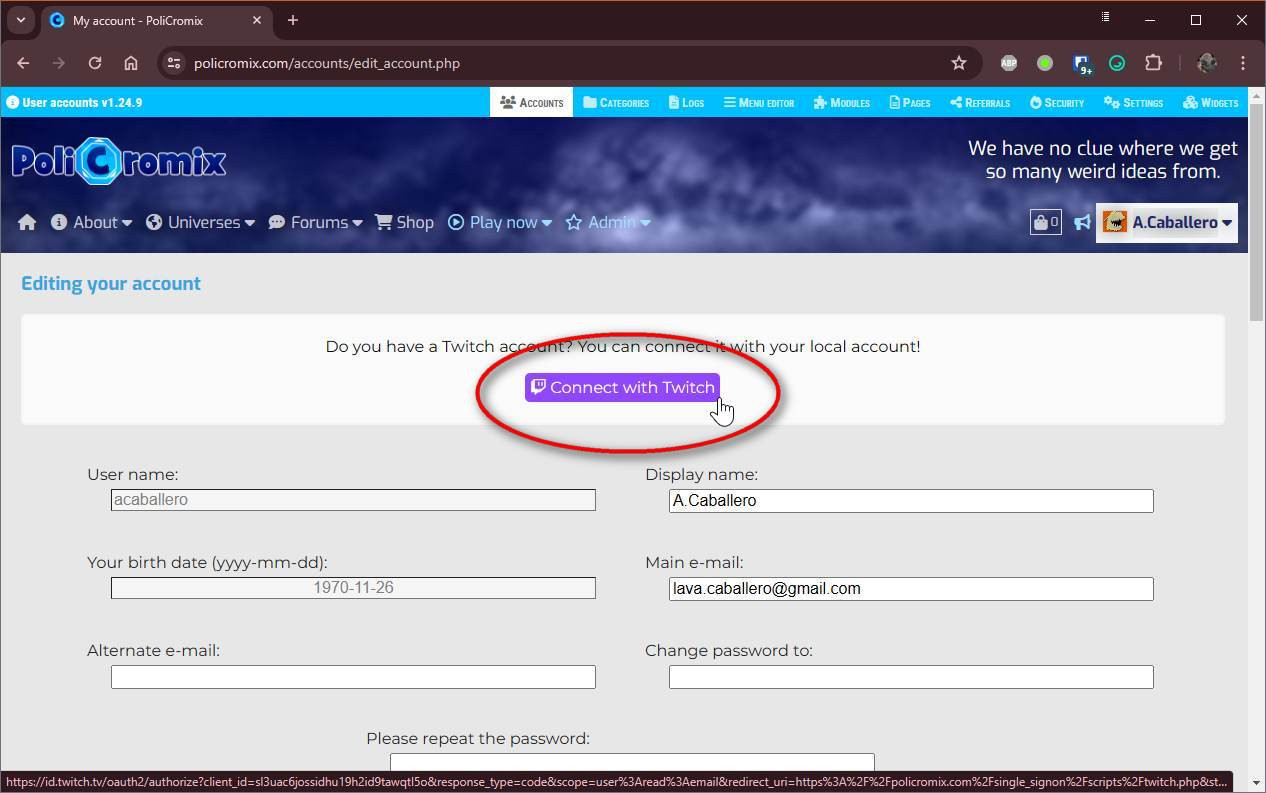
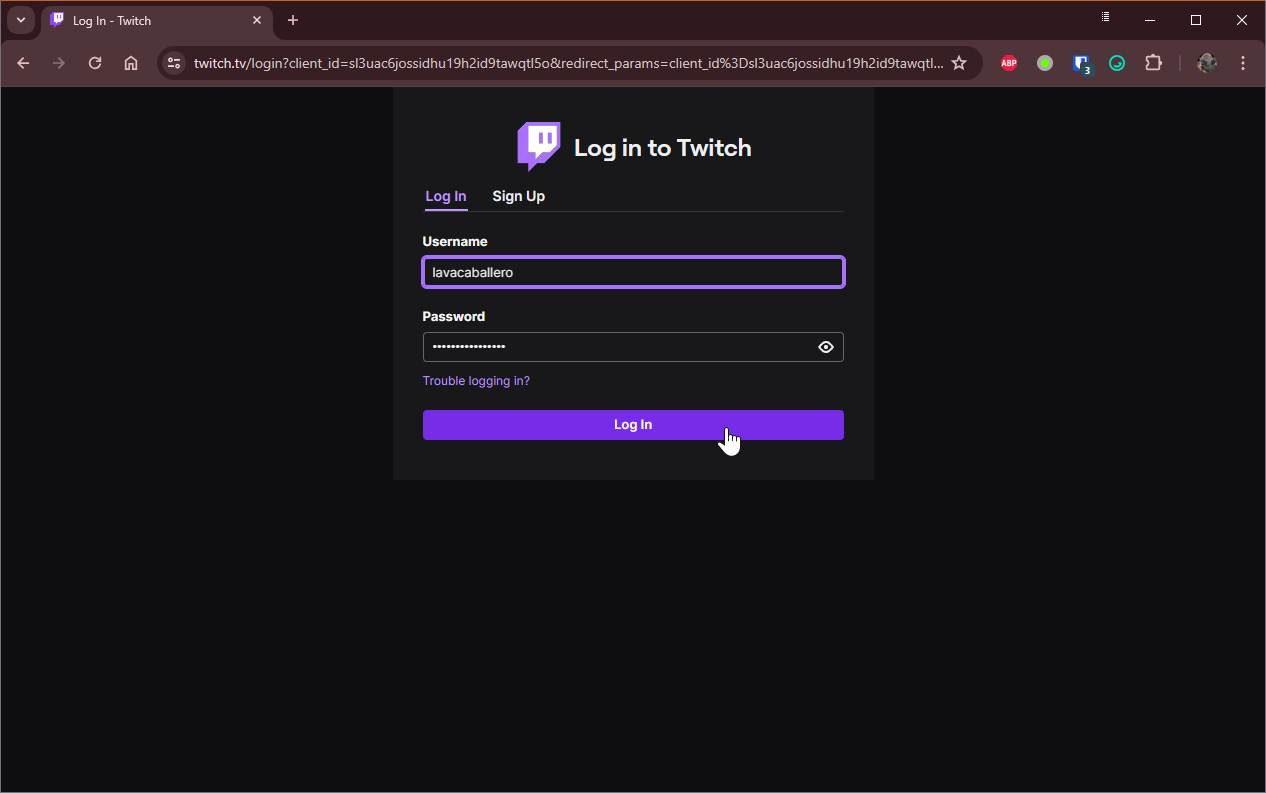
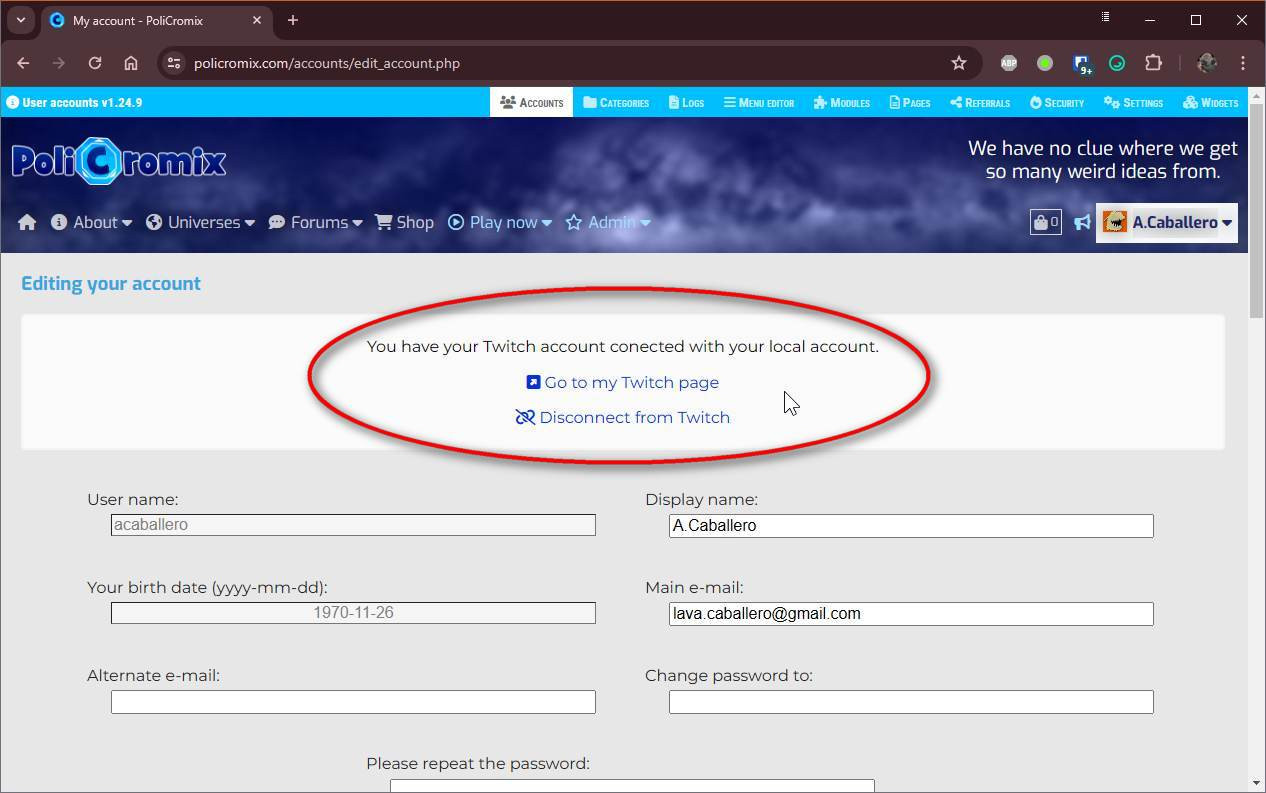
Once linked, you need to go to your account prefs and specify your channel name:
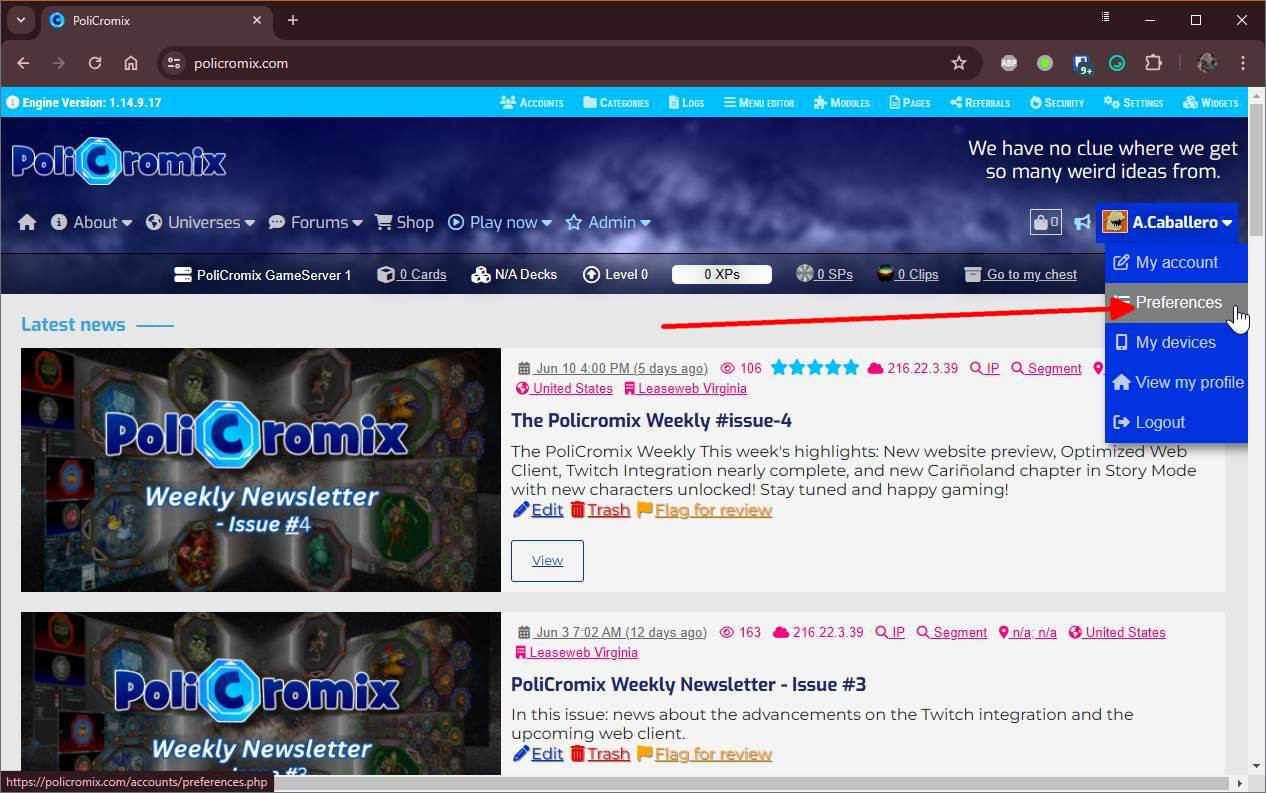
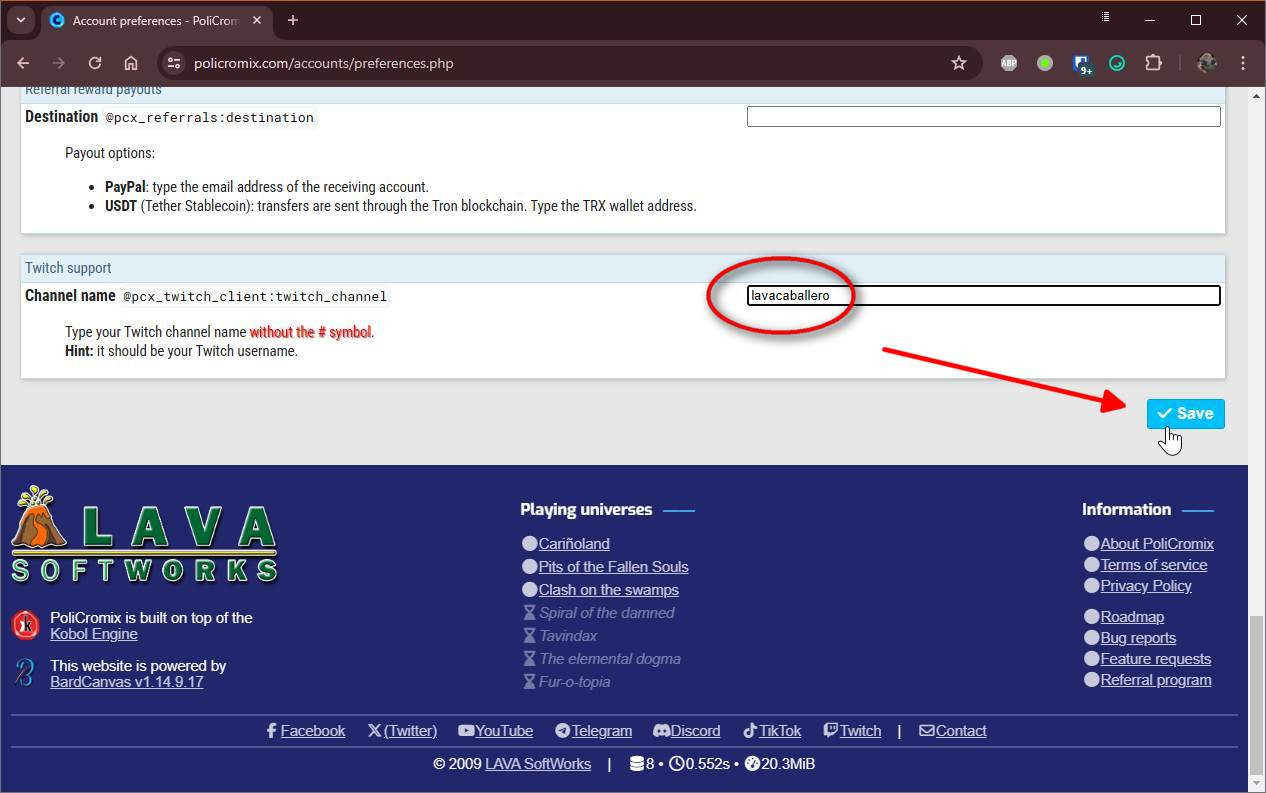
2. Create a match and enable the bot integration
When you're ready to stream a match, go to the arena and create it, but make sure that your channel name is in place so you can allow your viewers to challenge you:
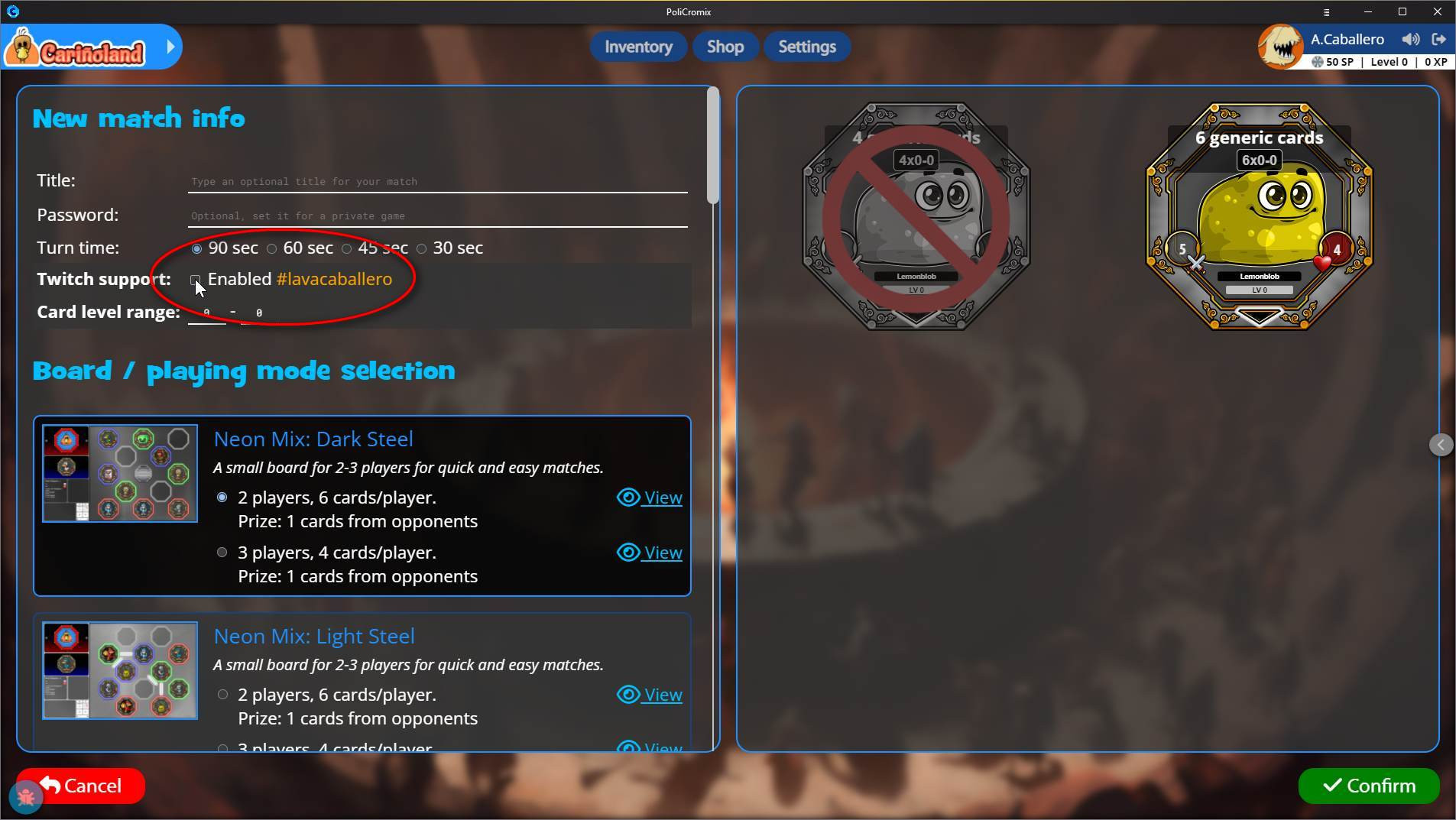
When you check the box you get a confirmation dialog:
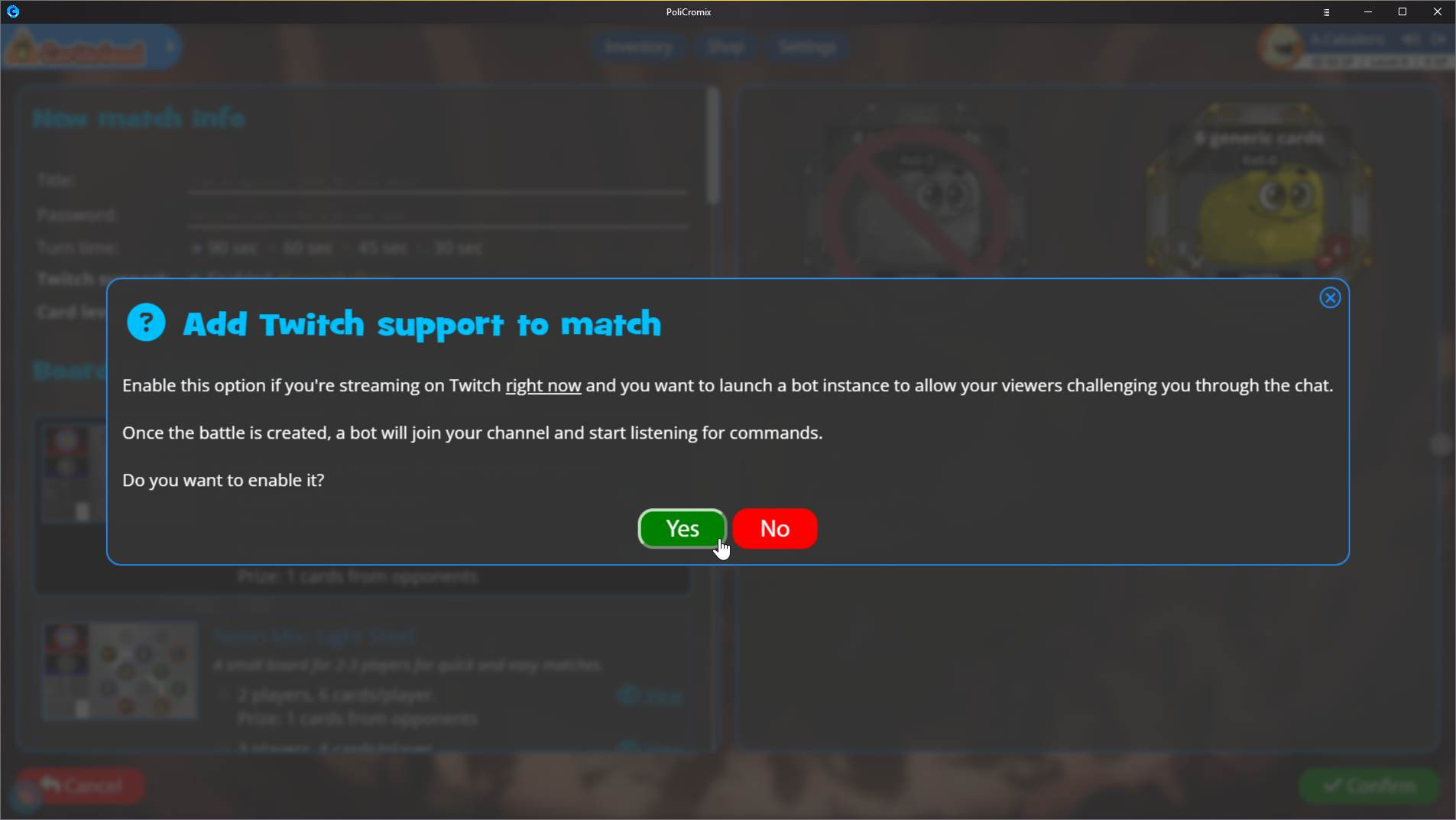
Note: you should specify a password for the match -no matter if your viewers see it-. This might be necessary for two reasons:
- When you specify a password, standard card level restrictions are disabled for that private match, allowing viewers of any level to participate.
- You can prevent anybody else hanging around the arena to join your match, effectively taking a place that is supposed to be for one of your viewers.
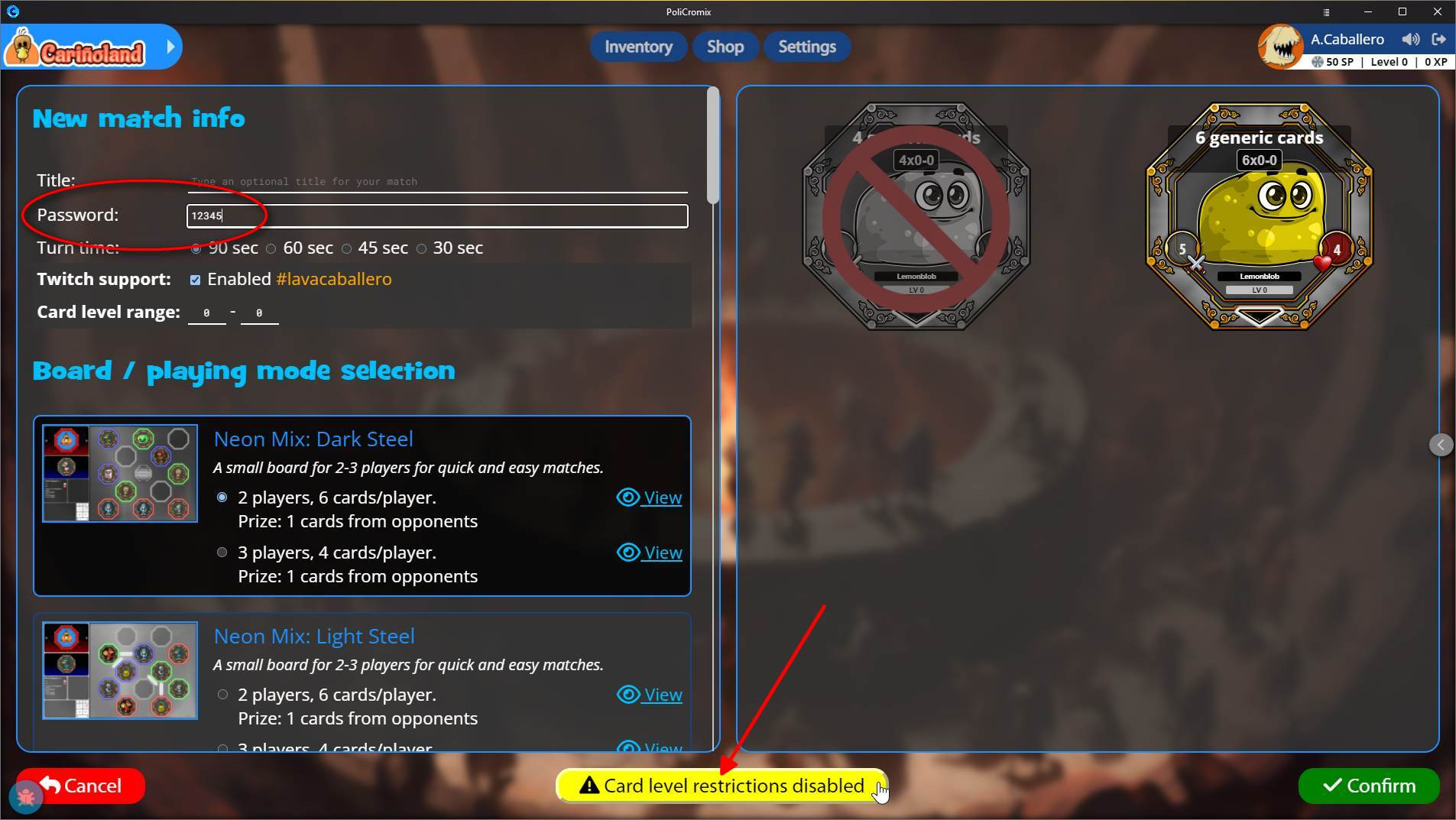
If you click on the yellow button at the bottom you'll see this:
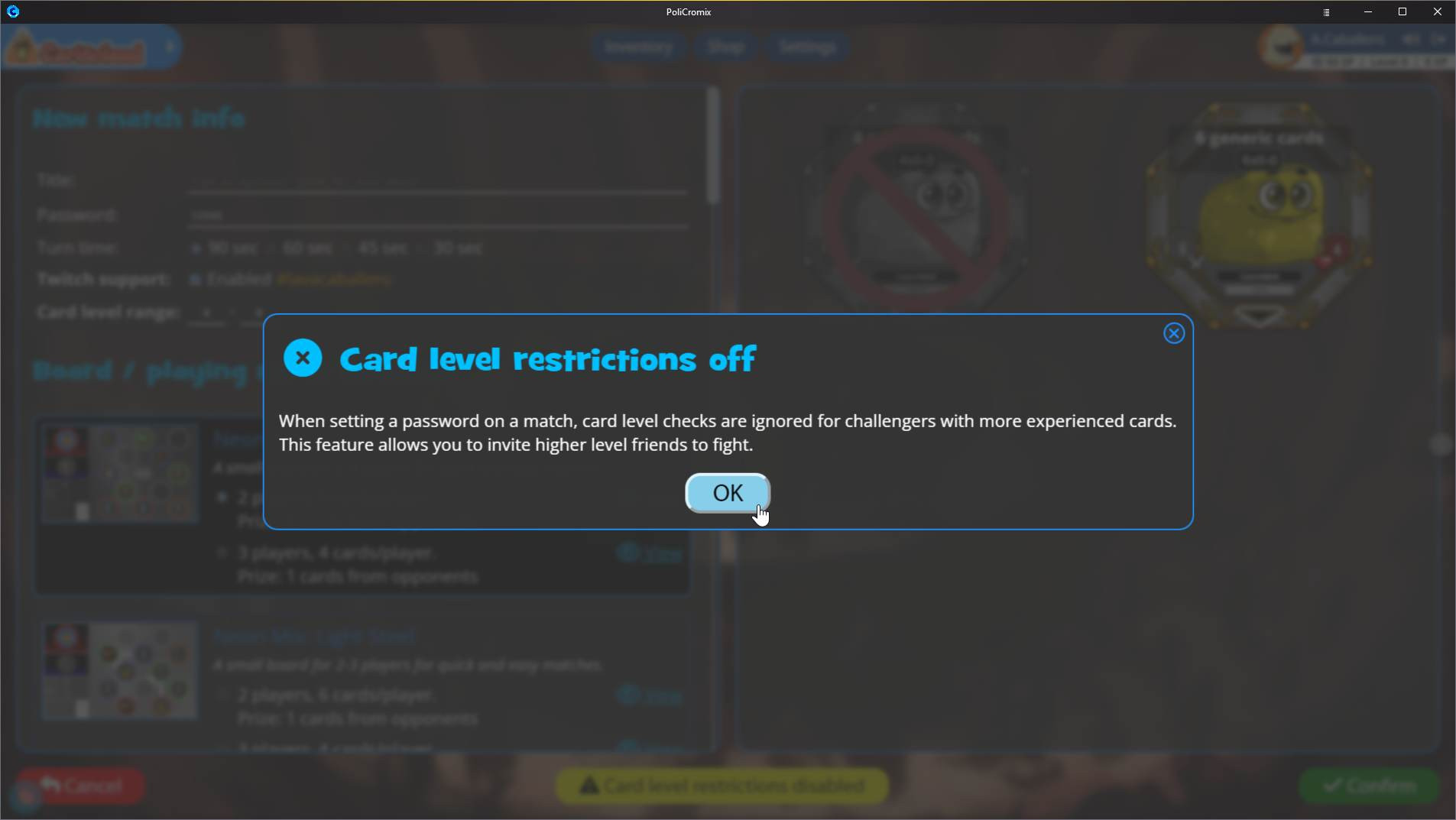
Once you start the match, the PoliCromix bot will join the chat and announce itself like this:
PoliCromix:
I've been summoned by 𝗔.𝗖𝗮𝗯𝗮𝗹𝗹𝗲𝗿𝗼/𝗦𝗧𝗚! Listening for challengers of the match #252 for 𝟮 players on the 𝑵𝒆𝒐𝒏 𝑴𝒊𝒙: 𝑫𝒂𝒓𝒌 𝑺𝒕𝒆𝒆𝒍 board of the 𝑪𝒂𝒓𝒊𝒏𝒐𝒍𝒂𝒏𝒅 universe. Type !!𝚙𝚘𝚕𝚒 to play or !!𝚑𝚎𝚕𝚙 for a list of commands you can use on me.
Note: the list of commands are in the next section, but keep reading.
Your viewers will need to type the !!poli command to challenge you. They will be added in a first come - first serve basis, and the bot will output who has been added to the match and who doesn't.
Please take the next considerations when hosting matches:
- Try to use boards with playing modes that don't exceed 6 cards per player. Most of your viewers will be new or casual players, so don't expect them to have strong cards and expect them to have a small inventory.
- Avoid hosting multiple games at the same time you're hosting a PoliCromix match. This is important for the next reasons:
- Bots are heavily restricted by Twitch. They can send messages at a low pace to avoid hitting thresholds. Our bot is no exception.
- PoliCromix bot commands have a learning curve. They can be mastered after a couple of matches, but, still, some effort is required.
- Some games (like Twitchy Tides) allow players to send commands. PoliCromix match players waiting for a response from our bot might get lost in the flood.
- The viewers will see the cards you're using during the match, but you can't see theirs, so you will always be in disadvantage against them. Except when you lose the match: your cards will be dimmed so the winner couldn't see which cards they will take from you.
Important: At the moment of writing, your viewers have no time limit to make their moves, so you'll have to remind them to do it.
If you're a viewer (interacting with the bot)
There's a handful of things you need to know beforehand:
- If you don't have a PoliCromix account and you join an in-stream match, a temporary gameplay account will be automatically generated and linked to your Twitch username. You may later convert it into a full account by setting an email and password.
- You'll receive complimentary starter packs containing a randomized selection of beginner cards (based on predefined rarity odds).
- The bot will pick random cards from your inventory and make a deck out of them for each match you play.
- When you place a card on the board and you're needed to pick a target to attack, the bot will select the target for you.
- If you win the match, the bot will select at random the cards you should take from the opponents.
Getting into the battle
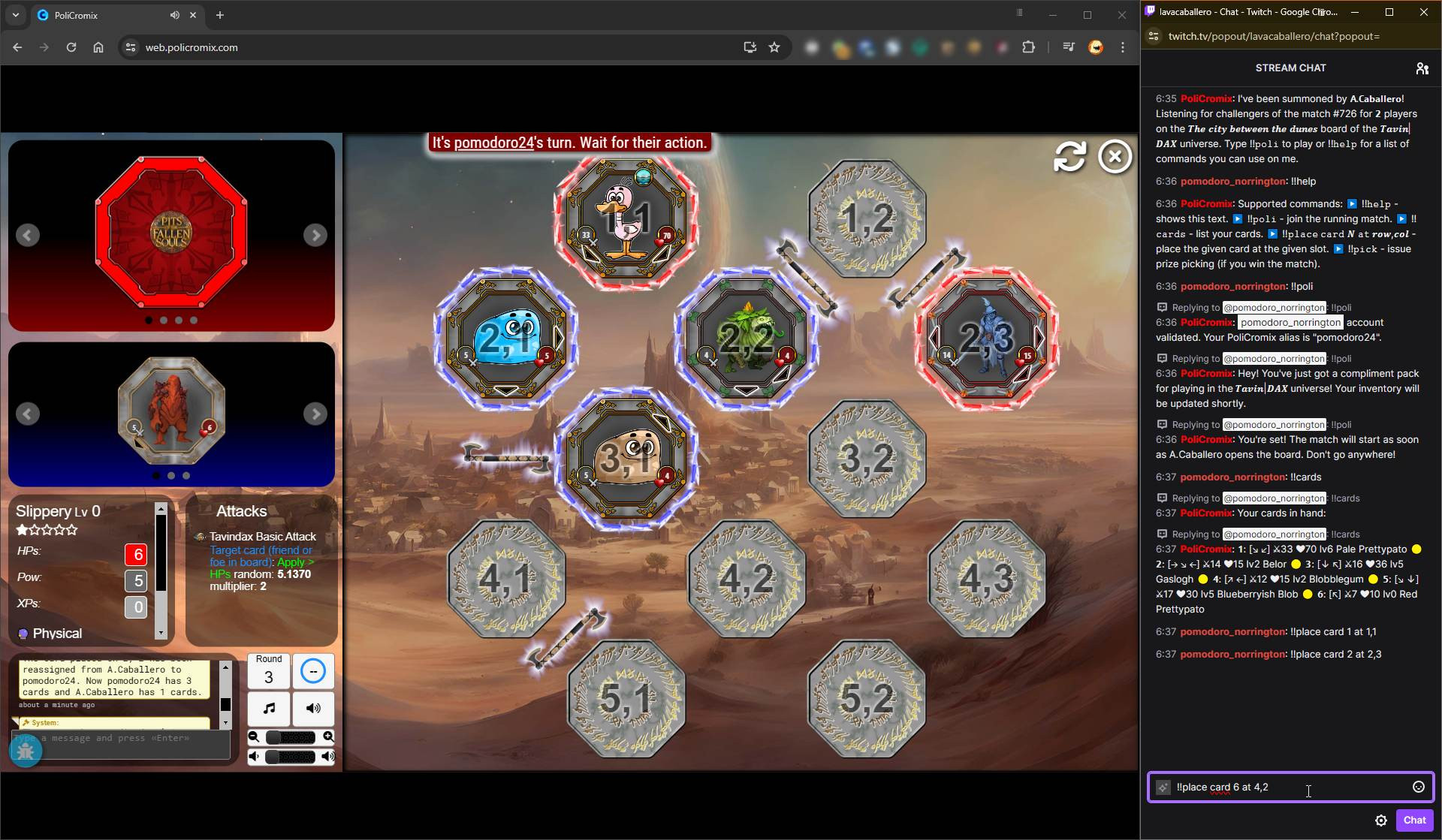
Once the streamer creates the match and the bot is summoned on the channel, you can type !!help to see the list of commands it supports:
-
!!poli- join the hosted match.
-
!!cards- shows cards in your hand (available for placing).
The output of this command will look like this:
PoliCromix:
As you can see, the yellow circles serve as separators for your cards.
Your cards in hand:
PoliCromix:
𝟭: [←] 20
20  32 lv7 Eyeless Shark 🟡 𝟮: [↓
32 lv7 Eyeless Shark 🟡 𝟮: [↓  ]
]  6
6  4 lv0 Grypho Owl Bear 🟡 𝟯: [
4 lv0 Grypho Owl Bear 🟡 𝟯: [ ]
]  32
32  64 lv7 Umon 🟡 𝟰: [→
64 lv7 Umon 🟡 𝟰: [→  ]
]  16
16  56 lv7 Greu The Pirate 🟡 𝟱: [↑]
56 lv7 Greu The Pirate 🟡 𝟱: [↑]  37
37  66 lv10 Desesperation Of… 🟡 𝟲: [
66 lv10 Desesperation Of… 🟡 𝟲: [
 ]
]  27
27  32 lv7 Tiassas
32 lv7 Tiassas
To understand what you're seeing, follow the next example:
𝟭: [←] 20
20  32 lv7 Eyeless Shark
32 lv7 Eyeless Shark
- 1: is the card number.
- [←] are the arrows (attack directions) of your card, from one to eight.
-
 20 is your card attack power.
20 is your card attack power. -
 32 is the card hit points (life).
32 is the card hit points (life). - lv7 is the card level, 7 in this example.
- "Eyeless Shark" is the card name.
When you place a card on the board, it won't appear in your hand the next time you call this command, so you should either keep track of the cards you're using or invoke this command to get your updated hand and select the best card to use next.
-
!!place card N at row,col- places the specified card number N on the slot at the given coords.
-
!!pick- if you win the match, it will issue the prize picker, then tell you how many cards you've got from the opponents.
When you place a card, you'll see the result being animated on the board, and then the next player will take the turn.
Considerations for your account
- You can't manage your inventory from the chat. You'll have to download the app or use the web client to login and manage your cards and buy packs from the shop.
- If you change your Twitch username, you may lose automatic access to your linked PoliCromix account. To avoid this, we recommend setting an email and password on your account through the website.
- If you run low on playable cards, you can continue progressing by playing standard matches to earn rewards, receiving complimentary packs from streamers, or optionally acquiring additional packs from the in-game shop.
Final notes
- The bot doesn't tell who's next in the middle of the match. All this needs to be addressed from the board.
- Players on the chat need to put attention to the messages sent by the bot. Normally, the bot sends its output as a reply to a command to ease reading.
- Feel free to send your comments below if you need help or want us to tune up anything on the bot. We always listen.
Admin has the next label sticked since 9 months ago:
 PoliMiner Tester:
A member of the select group of PoliMiner beta testers.
PoliMiner Tester:
A member of the select group of PoliMiner beta testers.
Sticked by
King Dse 9 months ago
• Source: PoliMiner Launch Celebration Tournament
• Reason: This is one of the best community in crypto space





 PoliCromix is built on top of the
PoliCromix is built on top of the
Click here to register now!